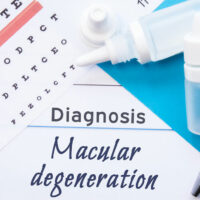11 Tips to Enhance the Samsung Galaxy S23 User Experience

Samsung phones are known for their exceptional features and are a frequent addition to our list of top Android phones. These phones come packed with many features, including support for Dolby Atmos, the latest Snapdragon 8 Gen 2 CPU, and a large screen. To help one make the most of the new Samsung Galaxy S23 Plus and enhance user experience, we have compiled some helpful tips and tricks to uncover some of its hidden capabilities.
1. Use Galaxy and Android applications
Samsung phones have access to two app stores – the Galaxy Store and the Google Play Store. While the Google Play Store is available on all Android devices and offers a wider range of apps, the Galaxy Store can only be accessed on Samsung devices and offers some unique apps that are not available on the Play Store.
2. Get the fingerprint sensor set up
When users initially set up the Samsung Galaxy S23 Ultra, they will be asked if they want to set up the fingerprint sensor. If one needs to add another fingerprint later, Samsung has made this process simple and easy to do.
3. Personalize the side key
By default, pressing the side key activates Bixby, Samsung’s virtual assistant. However, most people prefer using the power-off menu when they click and hold the key. The good news is that the side-key motion on the Samsung Galaxy S23 Ultra can be easily customized to suit the user’s needs.
4. Modify the lock screen
The Samsung Galaxy S23 Ultra comes with an improved lock screen that offers many options for personalizing the device. One can customize the clock by changing its design, font and even adding widgets with lots of graphics. One can also choose how alerts are displayed on the lock screen to suit one’s preferences.
5. Employ the always-on display for instant updates
The Samsung Galaxy S23 range has an “Always On Display” feature, allowing users to check the time or alerts even if the device is locked and distant. To access this feature,
- Go to Lock screen options and click on “Always On Display” under the Settings section.
- From there, users can adjust how it appears when enabled or disabled.
6. Add some color to the UI
Samsung has now integrated Material You, which coordinates the colors of UI components on Android 12, into its One UI software. This feature was previously only available on Google’s Pixel smartphones. To use this function:
- Go to the home screen and continuously press until the home menu appears.
- Tap on Wallpaper and Design in the lower-left corner to pick a color palette from the list of possibilities.
- Enable the color palette choice and select the wallpaper colors of one’s choice.
7. Customize the home screen
Samsung S23 users who are new to Samsung devices will be delighted to know that One UI offers a wide range of customization options. Even if you are not new to Samsung, One UI 5.1, which appears on the Samsung Galaxy S23 Plus series, provides new ways to change the phone’s appearance. A new dynamic weather widget with several animations provides weather information attractively. Additionally, there is a new battery widget available.
8. View the updated photographic features
Unlike the Galaxy S23 Ultra, the standard Samsung Galaxy S23 and S23 Plus do not receive upgraded camera sensors this year. However, customers can still look forward to some new features. Samsung has made astrophotography the highlight of this year’s camera features. Along with simple, intense low-light photography, Samsung has introduced a software tool to record star trail films.
9. Use Bixby text call to identify spam calls
Google’s Call Screen feature enables Google Assistant to interact with unknown callers and determine their identity. Samsung has created its own version of this feature called Bixby text call, which is now available on One UI 5.1. With Bixby text calls, one can quickly and easily identify spam calls, allowing one to avoid them and save time.
10. Use the call-video effects
The Samsung Galaxy S23 Plus offers a variety of features to take one’s video calling to the next level. One can customize the backdrop with a picture, blur the surrounding area, and use auto-framing to keep one in focus, among other things. These call-video effects will make video calls more enjoyable and engaging.
11. Photo storage in HEIF format
The Samsung Galaxy S23 series offers 256GB of storage on all models except the entry-level S23 Ultra. Although this is a lot of storage, it’s important to use it wisely. If one wants to take many pictures with the Galaxy S23, try storing them in the HEIF format to save space.
Conclusion
Overall, the Galaxy S23 line from Samsung is performing exceptionally well in all areas, including battery life, photography, and performance. With Samsung’s reliable software update program, these phones will receive four OS upgrades and five years of security updates. To make the most of the Galaxy S23, try using the secret techniques mentioned above.